So, this is a taboo topic amongst most enthusiasts, but I know I personally have one in my collection for when I'm just too lazy to wind up a watch. If you have a QUARTZ chronograph, the hands can sometimes get out of alignment, especially after changing the battery. Below are instructions which I've personally used and offered to others who have also had success.
First, pull the crown out to the farthest position, typically where it lets you set the time. Then, hold down both chronograph buttons for a few seconds. Next, let go and if you push chronograph button one, it should advance the chronograph second hand once. Push that button until the chronograph second hand lines up at 12. If you hold down both chronograph buttons again for a few seconds, then push button one again, it should advance the chronograph minute hand once. This then lets you "unstuck" the chronograph hand from 29 to 30. Finally, simply push the crown back, and you're done.
This , or variation on this, seems to work for nearly all quartz chronos.
Hopefully this information helps others.
First, pull the crown out to the farthest position, typically where it lets you set the time. Then, hold down both chronograph buttons for a few seconds. Next, let go and if you push chronograph button one, it should advance the chronograph second hand once. Push that button until the chronograph second hand lines up at 12. If you hold down both chronograph buttons again for a few seconds, then push button one again, it should advance the chronograph minute hand once. This then lets you "unstuck" the chronograph hand from 29 to 30. Finally, simply push the crown back, and you're done.
This , or variation on this, seems to work for nearly all quartz chronos.
Hopefully this information helps others.